Install Nodejs & NPM by Brew
Problem
Need quick script for install NPM & Node by terminal.
Solution
Homebrew - the missing package manager for OS X, really easy way to setup environment.
Open terminal and check Brew version:
$ brew -vIf you get “brew: command not found” got to official web page and copy/paster url link for install, for example:
$ /usr/bin/ruby -e "$(curl -fsSL https://raw.githubusercontent.com/Homebrew/install/master/install)"If on Mac don’t install Xcode you see alert message with option for install. Node.js & NPM don’t need Xcode, so cancel Xcode installation alert message.
Then installing the NPM & Node by command:
$ brew nodeDone!
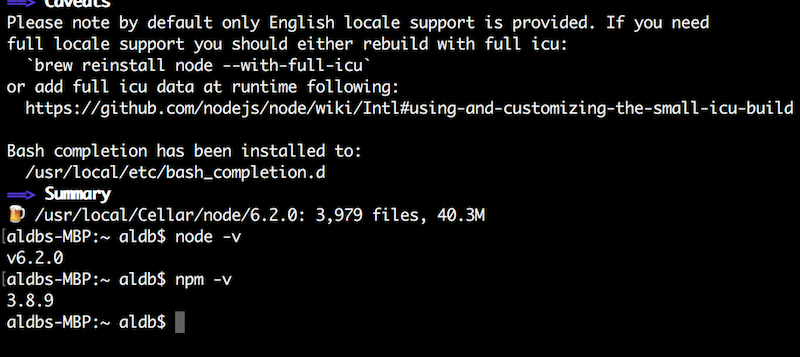
Check installed versions
For check nodejs/NPM version/location use:
$ node -v
$ which node
$ npm -v
$ which npmHave fun with Nodejs!